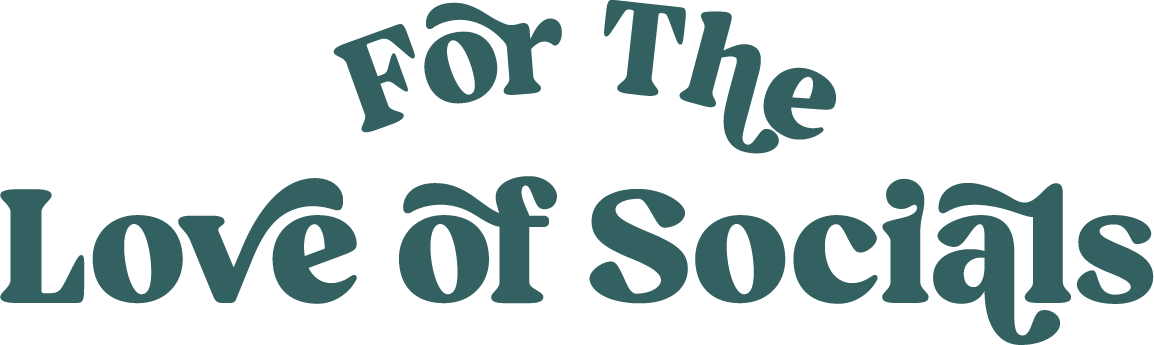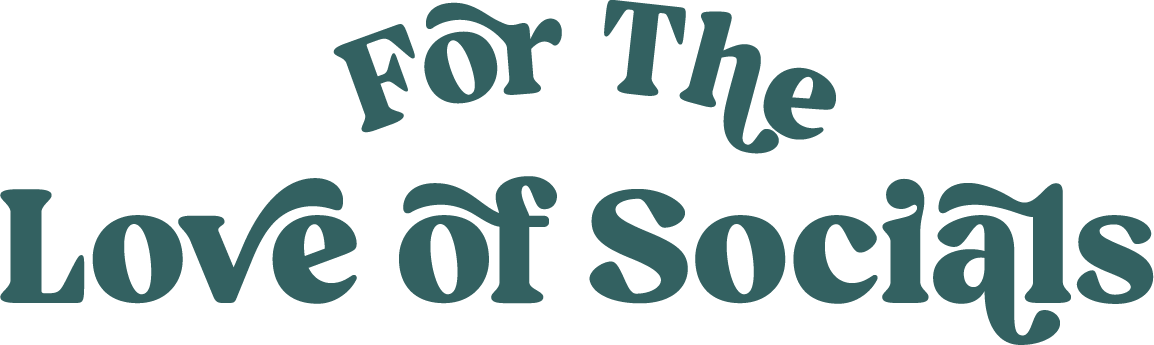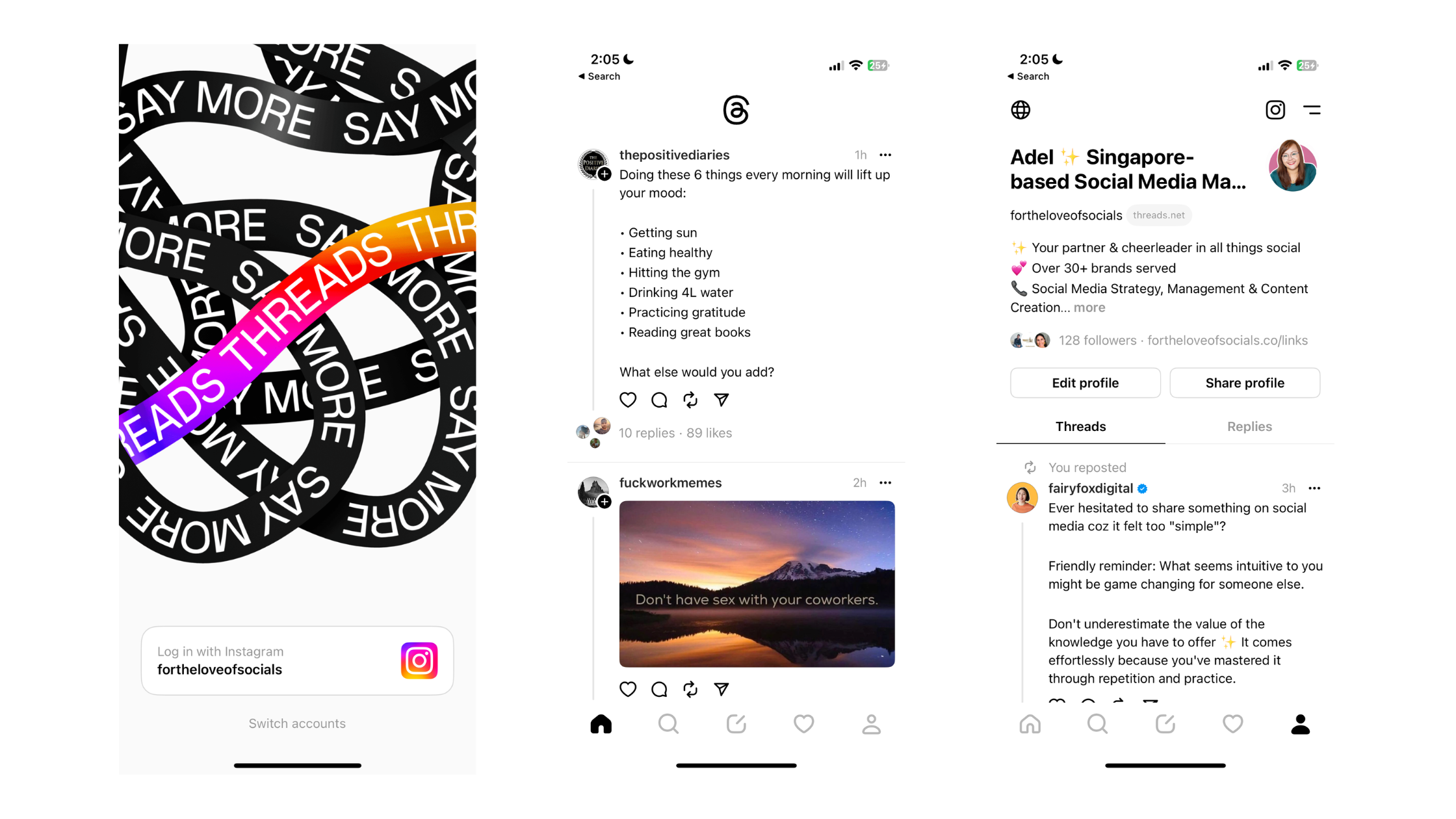Introducing ‘Threads’
There’s a new kid in town in the social media world, and Threads is making friends fast.
Over 100 million users have signed up since its launch on July 05, and demand doesn’t seem to be slowing down.
Now, if you’re thinking, “Oh great, another platform to keep up with?” we totally get it; it can feel like a lot when you’re trying to juggle platform after platform.
But… we have to admit we’re low-key obsessed. Threads reminds us of what social media used to be about - Fun!
What exactly is Threads?
If you’ve heard the chatter about Threads, but aren’t exactly sure what it is, or how it works, let's break it down. In Meta’s terms, it's “Instagram’s text-based conversation app.” In other words, Twitter’s shaking in its electronic boots.
Threads is a platform to share largely text-based content, but you can also share photos or videos as well. It’s got a jump start on Twitter, because a Threads post can be up to 500 characters long, and you can share videos up to 5 minutes long.
How do I get started?
Instagram has made it super easy to get started with Threads.
Start by downloading the app
Login using your Instagram info
Craft a bio, upload your favourite profile pic, and add a link. Not interested in starting from scratch? Hit the “Import from Instagram” option, and it will copy your IG bio onto your Threads account.
Decide whether you want a public or private profile. Business owners, make sure your profile is public so your clients can find you!
Choose to follow everyone you already follow on IG or go through and pick and choose who to follow.
Start connecting in a whole new way.
So… Do I need Threads for my business?
Like any brand new platform or marketing tool, we’re in the wait-and-see stage to really determine how Threads will factor into a business’ marketing plans.
In the meantime, we will say a big old “Yup!” to the question above. But before your head hits the desk in frustration of having to master another social media platform, rest easy; it’s a lot easier than trying to manage Instagram.
Why?
Currently, Threads isn’t about making sales. It’s about building and establishing your brand persona and connecting with customers.
If Instagram is the shop counter where you make your sale, Threads is the banter that you do with the salesperson beforehand. It’s about making your followers laugh, letting them see who you are as a person, not just a business, and giving them relatable content that makes them think, “I’ve got to do business with them NOW.”
Another reason that Threads is a fresh breath of social media air is that (for at least right now) it’s all organic. No paid ads, no in-depth, multi-page strategy required, just casual, relatable content that feels more natural and off the cuff than most of the content we consume these days. And while we obviously appreciate the need for strategic and paid content, it’s also nice to have another option via Threads.
Ok I’m on board, how do I post?
Let Operation Threads begin. The Threads interface will feel fairly similar to its Instagram counterpart.
From home, tap the notepad icon in the bottom middle of the app.
Bring your brilliance to the screen with your post. Keep within 500 characters, and you’re in business. You can also add photos or videos, if you choose, at this step.
Tap “Post”, and your first Thread is officially live!
How do I share GIFs on Threads?
An easy and simple way is to download the app GIPHY, the best way to search, share, discover and create GIFs on the Internet.
Search for keywords or the specific name of the meme you want
Tap on the image you like and copy it. Open the GIF by tapping on it, and then tap and hold (long tap) to open the options menu. From there, choose Copy GIF
Paste it on Threads. Go to the Threads app, create a new thread by tapping the pen and paper icon in the middle of the bottom of the screen, and paste the image (long tap on the blank thread and choose Paste on the emerging menu).
How do I follow and interact with other accounts on Threads?
Like the rest of its user experience, Threads has made it super easy to engage with other accounts.
You can like, comment, or repost on a Thread by using familiar symbols like the heart, speech bubble, and circular arrows.
You can even share a Thread as an Instagram story or post or as a Tweet!
What If I want to ditch Threads?
Because your Threads profile and Instagram profile are currently under one account powered by Instagram, you can’t straight up delete your Threads profile.
However, you can deactivate it, which will hide it until you choose to use it again.
To do so:
Go to your settings
Tap “Account”
Tap “Deactivate Account”
There were rumblings of a Threads-like app being launched by Instagram for quite a while, and now that it’s here, we’re psyched to use it to show off our personalities and learn about our favourite creators and businesses.
If you love the idea of Threads but don’t have the capacity to take it on, stay tuned as we’ll be launching our services to integrate it into your social media plan seamlessly.